March 8, 2023
Benaiah Barango
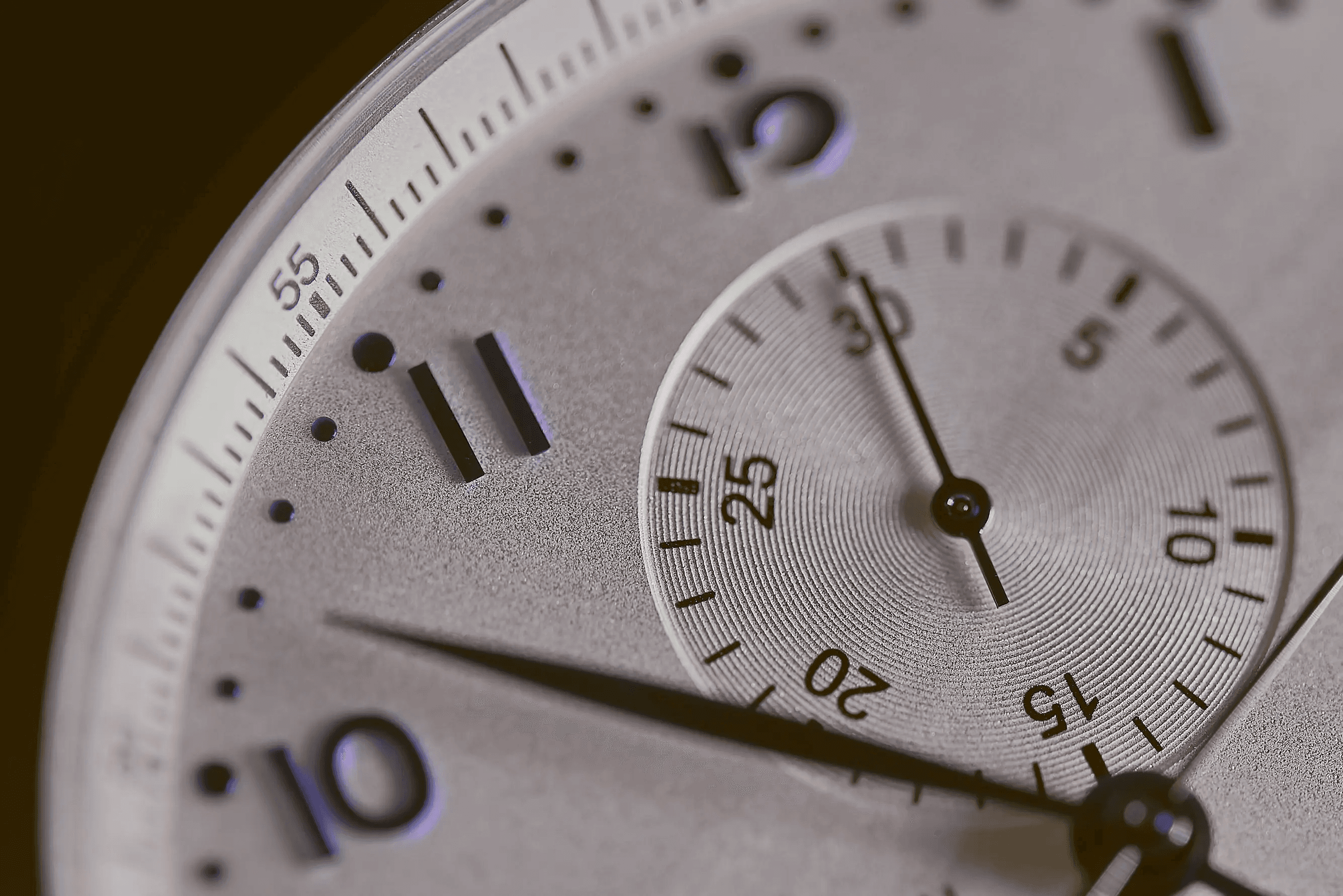
Patience is a key virtue, but not one you can expect from your website visitors. According to a study, on average, 40% users leave a website if it doesn't load within 3-5 seconds, which means a slow website could mean lost customers and revenue. With attention spans getting shorter, it's vital to ensure your website loads quickly to keep your visitors engaged. Also, if your website takes too long to load, it can also affect your search engine rankings (Google's algorithm considers website speed as one of the ranking factors), making it harder for potential customers to find you.
One of the most popular tools for website speed testing is Google's PageSpeed Insights. This tool analyzes your website's performance on both mobile and desktop devices and provides you with a score out of 100. It also offers detailed recommendations on how to improve your website's speed and performance.
Other options are GTMetrix and Pingdom for keeping track of website uptime and performance.
Images, videos and other assets play a crucial role in website design and user engagement, but they can also significantly impact website speed. Large images take longer to load, causing delays and frustrating visitors. Optimizing image and asset size can improve your website's speed, reduce bounce rates, and improve user experience. Here are some tips on how to optimize image and asset size and improve your website's speed:
Compress images: Large images take longer to load, slowing down your website. Compressing images can reduce their size without compromising their quality. Tools like TinyPNG and ImageOptim can help you compress images without sacrificing quality.
Use the right image format: Different image formats have different sizes and load times. For example, PNGs are larger but offer better quality, while JPEGs are smaller but may result in lower quality. Choose the right format based on the type of image and its use on your website.
Lazy Load when possible: Lazy loading is a technique that only loads images and assets when they are needed, reducing the overall load time of the page. For our directory page at SoPlugged, this comes in especially handy as there are lots of images on the page. Check it out to see how we don't wait for all the images to load before displaying the page.
Third-party scripts, such as analytics or ads, can significantly impact the speed and performance of your website. As they often come from external sources, they can take longer to load, causing delays in the overall website speed. However, optimizing these scripts can help reduce their impact on your website's performance and improve its speed. Here are some tips on how to fix this issue:
Evaluate the necessity of the third-party script: It's essential to evaluate the necessity of third-party scripts before adding them to your website. If a script isn't crucial for your website's functionality, consider removing it or finding a lighter alternative.
Use asynchronous loading: Asynchronous loading is a technique that allows the browser to continue rendering the page while the script is loading. This method helps reduce the impact of third-party scripts on your website's speed.
Delay loading of non-critical scripts: Delaying the loading of non-critical scripts, such as advertisements, can help reduce the overall page load time. You can use tools like Lazy Load to load images and other resources only when they are visible to the user.
In conclusion, website speed is a critical factor in the success of any online business. Slow loading websites can lead to high bounce rates, low user engagement, and ultimately, a decline in revenue. However, optimizing your website's speed is easier than you might think. By evaluating the necessity of third-party scripts, optimizing image and asset size, and using tools like asynchronous loading and Lazy Load, you can improve your website's speed and user experience.
If you're looking for a team of experts to help you optimize your website's speed and handle all your digital needs, look no further than SoPlugged Studio. Contact us today to learn more about how we can help you achieve your digital goals.
Website tips
Join our newsletter for the latest business tips
Get monthly updates in your inbox. Unsubscribe at any time
Empowering Black entrepreneurs and creators in Canada
Locations
Categories
2024 SoPlugged. All rights reserved